So as it turned out, the Verizon iPhone 4 is vulnerable to Limera1n bootrom based exploit, and untethered GreenPois0n kernel based exploit which makes it possible to jailbreak on iOS 4.2.6, untethered using GreenPois0n RC5.4.
Image Credit: John Sibiga
The following instructions will help you jailbreak your CDMA based iPhone 4 untethered on Verizon using the latest version of GreenPois0n.
Step 1: Download GreenPois0n from the link given below.
Step 2: Connect your Verizon CDMA iPhone 4 via USB to your computer and click on “Jailbreak” as seen in the screenshot below.
Step 3: Now follow the following onscreen instructions to enter DFU mode:
- Press and hold the sleep button for 2 seconds
- Continue holding sleep; press and hold home for 10 seconds.
- Release sleep button; continue holding home for 15 seconds.
Step 4: GreenPois0n will now start “Jailbreaking” your iPhone, untethered on 4.2.6.
Step 5: Your iPhone should now be successfully jailbroken on iOS 4.2.6. Now start “Loader” found on the homescreen and install Cydia.
This is it! You are done !
Note: The video embedded above was shot when GreenPois0n RC5 was first released. The procedure shown in the video is exactly same for jailbreaking Verizon iPhone 4.
You can follow me on Twitter to keep yourself updated on all the latest iPhone jailbreaking and unlocking releases.




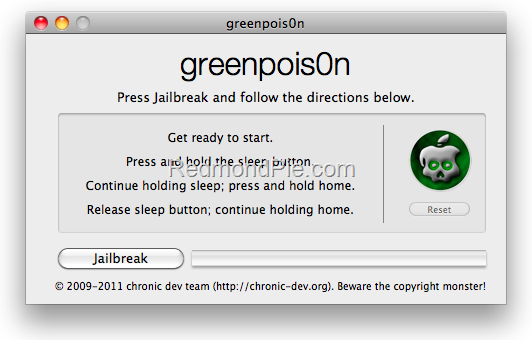
















0 comments:
Post a Comment